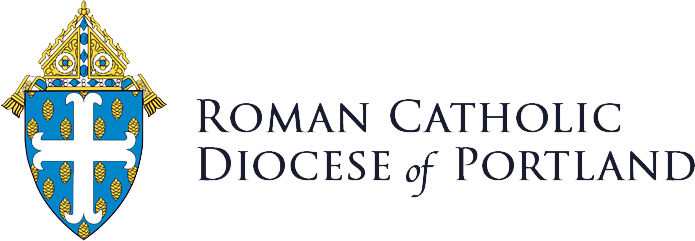Menus
Types of Menus
Each menu on the website has a corresponding block that is managed on the Block Layout page.
Menus can be edited by going to Structure / Menu.
Locate the menu you wish to edit and select the Edit menu button.
The drag and drop handles next to the menu link can be used to reorder the menu titles.
Make your selections carefully and remember to save when finished.
Admin Menus
- DOP Admin Menu
- Admin Menu for diocesan webmaster tasks
- DOP Main Menu
- Sitewide Blue Menu
Section Menus
Customized Blue Menus for Specific Landing Pages
- Section-Harvest
- Section-Lifelong Formation
- Section-Schools
- Section-Vocation
Horizontal Menus
Top Navigation Menus for the following Landing Pages
- Horizontal Catholic Schools
- Horizontal Giving
- Horizontal Harvest
- Horizontal Lifelong Formation
- Horizontal Missions/CRS Office
- Horizontal Our Lady of the Lakes
- Horizontal Vocations
Side Menu
The side menu provides navigation for moving through department pages. The Side Menu Links are located in the left margin of the page and are added manually to any page where you want a side menu to appear. Please contact the Faith Support team for further instructions. - see screenshot below:
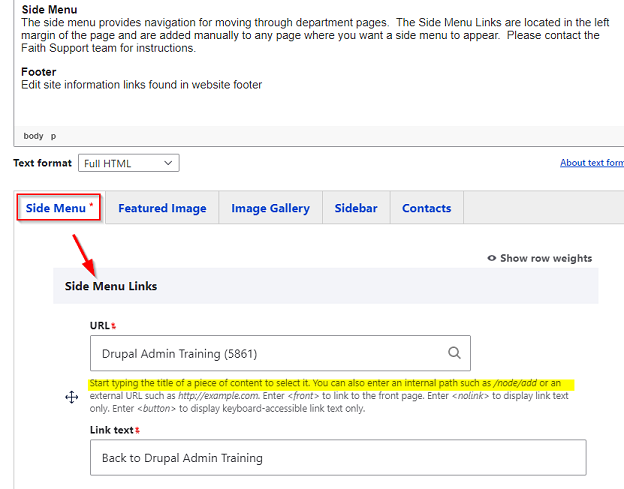
Footer
Edit site information links found in website footer