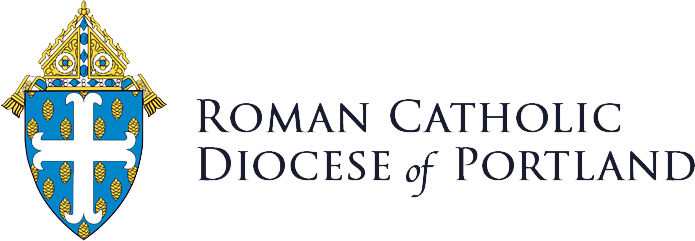Home Page Content
MultiBanner
Current Home Page Banner is named Flex and is using 6 images.
- 5 are 800 x 800 pixels or a square ratio
- 1 is 1600 x 800 or 16:8
- All images are 72 dpi.
Overlying text (Title 20 px), and (Teaser 16 px)
All images will be action items and link when a URL is added.
Adding text to the image before uploading is discouraged.
News
Featured News
News From Around the Diocese
Events
Include as much information as possible so people will want to share your event.
Content / Add / Events
Create Event
Cost
Leave blank when cost is zero so nothing will display on event.
Use Tabs to make your custom selections:
Location / Tags / Event Contact / Presenter / Image/File / Scheduled Publishing
Tags
Check box - Hide from main calendar. Items will not appear on main diocesan calendar
Image/File
Add images - By adding more context around images, results can become much more useful, which can lead to higher quality traffic to your site. This is an event I would want to share
Blue Menu Selection
Select which Blue Menu will be displayed when viewing this Event
URL Alias
Uncheck Generate automatic URL alias and create your own alternative path. Useful for shortening for social media posting.
Promotion Options
Check box Promoted to front page when you want the event to appear on the Home Page. (top six items by date will display on Home Page)
Editing Prayer & Faith Resources
Structure / Custom Block Library
Sort Block Type Column
Block Type - Resources
Parishes & Mass Times - 1
Lifelong Faith Formation - 2
Safe Environment - 3
Eucharistic Revival - 4
Vocations - 5
Catholic Foundation - 6
Catholic Appeal - 7
Catholic Charities - 8
Select Edit
Type in Block Description
Add Icon - White svg format see sample here
Type in Large & Small Heading (will appear as white text overlaying the block)
Add Background Image (815 x 990 pixels) see sample here
Add link to URL
Weight - selection will determine block order (l to r, top to bottom)
Save